I thought this was funny. I don't know who the artist is though, i got this photo in an e-mail. I have about 7 more of these kind of photos, let me know and I can e-mail them to you, they're good!
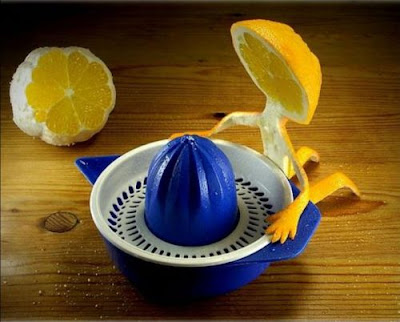
Mac Users,
Swallow that mac pride and log onto windows one more time to setup your e-mail redirecting (using Internet Explorer 6 or 7) See below.
How do I Redirect my PantherMail to another e-mail address?
Go to Microsoft for full details on creating and managing rules at http://technet.microsoft.com/en-us/exchangelabshelp/bb899620.aspx.